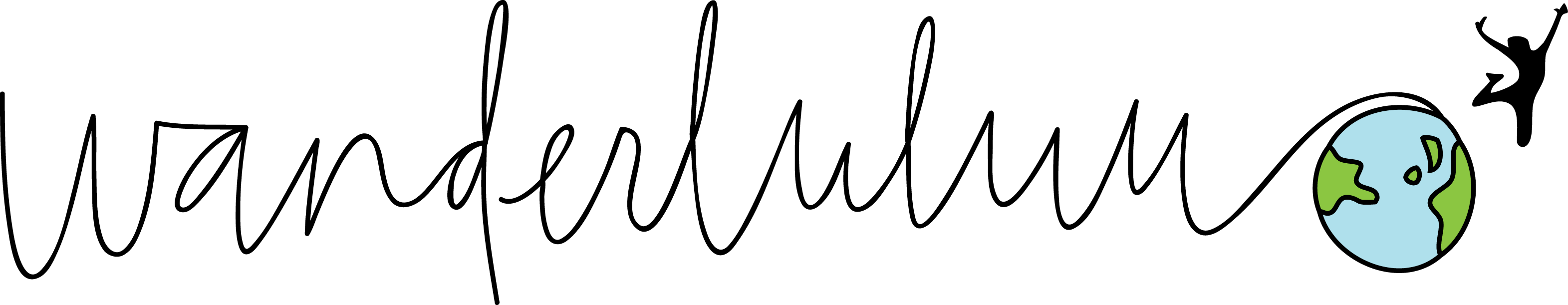So, you want to start a blog? You have come to the right place! I have been blogging since 2017 and even though I am still learning new things each and every day, I definitely have some experience to share with you. Below I’ll be outlining all of the tools I’ve used over the years to build my website, branding & social media presence, photography and editing skills, and more!
STARTING YOUR WEBSITE
So first things first – we need to get you a domain name, get you a hosting site, and also figure out what platform you’re going to be using. Check out my recommendations on how to get started with this technical stuff below!
 In the blogging world there are really only two ways you’d want to go with building your site: 1.) WordPress 2.) Squarespace. Both are great options, so I guess now the question is: which one is right for you? I specifically recommend WordPress because that is what I have used since day one and it’s always been a champion for me. WordPress is known as being the sky’s the limit option – meaning you can design your site however you’d like, but it will most likely mean you’ll need to hire a web designer to help you with that. Squarespace is for sure the easier option, with drag-and-drop style templates that will get you up and running fast – but it comes at a price – customization is limited.
In the blogging world there are really only two ways you’d want to go with building your site: 1.) WordPress 2.) Squarespace. Both are great options, so I guess now the question is: which one is right for you? I specifically recommend WordPress because that is what I have used since day one and it’s always been a champion for me. WordPress is known as being the sky’s the limit option – meaning you can design your site however you’d like, but it will most likely mean you’ll need to hire a web designer to help you with that. Squarespace is for sure the easier option, with drag-and-drop style templates that will get you up and running fast – but it comes at a price – customization is limited.
 There are a ton of web hosting sites out there but I have had nothing but a great experience with Bluehost (I’ve been using it since 2015). My favorite thing about Bluehost is their customer support – they will help you with literally anything and since I am not a super tech-savvy blogger this has come in super-handy for me. Also – you can get your domain name through Bluehost as well! Some perks to signing up with Bluehost: 1.) FREE Domain name for your first year 2.) FREE SSL certificate included 3.) 1-click WordPress install 4.) 24/7 support
There are a ton of web hosting sites out there but I have had nothing but a great experience with Bluehost (I’ve been using it since 2015). My favorite thing about Bluehost is their customer support – they will help you with literally anything and since I am not a super tech-savvy blogger this has come in super-handy for me. Also – you can get your domain name through Bluehost as well! Some perks to signing up with Bluehost: 1.) FREE Domain name for your first year 2.) FREE SSL certificate included 3.) 1-click WordPress install 4.) 24/7 support
Hosting is usually $7.99 per month, but sign up with my link and you’ll only pay $3.95 per month!!!
SOCIAL MEDIA, BRANDING, & EMAIL MARKETING TOOLS
Now that you have your blog set-up, the next step is to start thinking about your branding and social presence! These are my favorite tools to help me keep my branding consistent and also plan out my content in advance to save time.
 If you’re serious about being a blogger, then you better get serious about learning how to use Pinterest! Pinterest was always a very daunting tool to me, but Tailwind basically changes the game. Tailwind is an automation tool that helps you automatically pin at the best times for more engagement, reach and website traffic. It also cuts down your scheduling time so that you can basically schedule an entire week of pins in 20 minutes flat! I went from 0 to over 30k monthly viewers within months!
If you’re serious about being a blogger, then you better get serious about learning how to use Pinterest! Pinterest was always a very daunting tool to me, but Tailwind basically changes the game. Tailwind is an automation tool that helps you automatically pin at the best times for more engagement, reach and website traffic. It also cuts down your scheduling time so that you can basically schedule an entire week of pins in 20 minutes flat! I went from 0 to over 30k monthly viewers within months!
 Unum is a visual planning hub for Instagram. Basically, this tool allows you to visually plan out your Instagram week and even months in advance. I pay for the pro version so I can plan a month in advance and it really helps me get an idea of not only what my feed is going to look like but what my messaging will be. You can write captions in advance and also plan out your hashtags. My favorite tool is the “grid shift” and “swap” tool where you can move photos around and shift the grid in order to get the best visual feed possible!
Unum is a visual planning hub for Instagram. Basically, this tool allows you to visually plan out your Instagram week and even months in advance. I pay for the pro version so I can plan a month in advance and it really helps me get an idea of not only what my feed is going to look like but what my messaging will be. You can write captions in advance and also plan out your hashtags. My favorite tool is the “grid shift” and “swap” tool where you can move photos around and shift the grid in order to get the best visual feed possible!
 Canva is a tool that once you start using you can’t imagine your life without it…Literally become your own graphic designer and make anything from logos to pins for Pinterest, Instagram story templates, media kits, web graphics, and more. I started using Canva Pro this year and can never go back to the free version. It allows you to upload your brand kit for consistency throughout all of your content and you can save things in folders which is basically a game-changer.
Canva is a tool that once you start using you can’t imagine your life without it…Literally become your own graphic designer and make anything from logos to pins for Pinterest, Instagram story templates, media kits, web graphics, and more. I started using Canva Pro this year and can never go back to the free version. It allows you to upload your brand kit for consistency throughout all of your content and you can save things in folders which is basically a game-changer.

A reminder that social media platforms can disappear tomorrow, but you OWN your email list. That’s why it’s important to set up an email list and start email marketing from day one. One of the easiest email marketing tools to start with is Mailchimp. The best part is they have a free version to start with! However, I recommend upgrading from the free version to the Standard version so you can create automated email sequences and really grow your email list.
PHOTOGRAPHY
In my opinion, photography is just as important as the words you are writing when blogging! That’s why I really recommend investing in proper photography gear and learning photo editing programs so you can professionally work with brands, hotels, and businesses moving forward.
 There’s no way around it – if you want professional-looking photos for your blog and social channels, you’ve got to use Adobe Lightroom. This program allows you to edit like a pro and create your own presets to create a cohesive and consistent feel across all of your content.
There’s no way around it – if you want professional-looking photos for your blog and social channels, you’ve got to use Adobe Lightroom. This program allows you to edit like a pro and create your own presets to create a cohesive and consistent feel across all of your content.
 Okay so now that I’ve recommended using Lightroom you might be thinking well that sounds great but how do I actually learn how to use it? Luckily I personally know one of the best Lightroom teachers out there who happens to have a Lightroom Masterclass! She’ll show you step-by-step how to use this photo editing software and you’ll leave a pro.
Okay so now that I’ve recommended using Lightroom you might be thinking well that sounds great but how do I actually learn how to use it? Luckily I personally know one of the best Lightroom teachers out there who happens to have a Lightroom Masterclass! She’ll show you step-by-step how to use this photo editing software and you’ll leave a pro.
 I started my photography journey with a Canon Rebel (a great starter camera to learn on) but my blog elevated 10-fold when I upgraded my gear and invested in a professional-level full-frame camera. I upgraded to a Sony a7 which is one of the lightest full-frame mirrorless cameras on the market. I highly recommend investing in this camera as it really will up-level your brand to professional status.
I started my photography journey with a Canon Rebel (a great starter camera to learn on) but my blog elevated 10-fold when I upgraded my gear and invested in a professional-level full-frame camera. I upgraded to a Sony a7 which is one of the lightest full-frame mirrorless cameras on the market. I highly recommend investing in this camera as it really will up-level your brand to professional status.
I found an AWESOME Sony A7II camera bundle on Amazon including a FE 28-70mm F3.5-5.6 OSS Lens, 64GB Memory card, Spare Battery Accessory Bundle, camera case, tripod, remote shutter control, and a bunch of other great accessories to get you started!
MORE PHOTOGRAPHY GEAR!
Check out more of my photography gear recommendations from lenses, to tripods, camera bags, and accessories here –> 6 Ways to Become a Solo Travel Photography Master
LEARN HOW TO BLOG
Guys, don’t think that I started my blog 100% on my own with no help. I INVESTED in myself and took multiple courses and signed up for many blogging memberships over the years that have helped me improve my blogging skills and also stay connected in the blogging community. These are my TOP recommendations.
 Jessie on a Journey has always been one of my biggest blogging inspirations and her Travel Blog Prosperity monthly membership gives you an inside look at how to turn your travel blog into a profitable business. The blogging journey can be a confusing one, so this FULL deep dive into how to put simple systems in place to grow your traffic, engage a community and generate an income. She’s your resident Fairy Blog Mother!
Jessie on a Journey has always been one of my biggest blogging inspirations and her Travel Blog Prosperity monthly membership gives you an inside look at how to turn your travel blog into a profitable business. The blogging journey can be a confusing one, so this FULL deep dive into how to put simple systems in place to grow your traffic, engage a community and generate an income. She’s your resident Fairy Blog Mother!
Enroll in her FREE Profitable Travel Blog Makeover Course and learn how to turn your travel blog into a profitable business in 4 days!
 I’ve said it before and I’ll say it again – Pangea Dreams absolutely changed my life! Not only did I learn a ton of valuable information on how to become a content creator and land collaborations with hotels, tour companies, and brands – I gained the confidence to really give this whole travel blogging thing a try. I joined a global network of like-minded women and they have been a massive positive influence in my life to keep working towards my dreams.
I’ve said it before and I’ll say it again – Pangea Dreams absolutely changed my life! Not only did I learn a ton of valuable information on how to become a content creator and land collaborations with hotels, tour companies, and brands – I gained the confidence to really give this whole travel blogging thing a try. I joined a global network of like-minded women and they have been a massive positive influence in my life to keep working towards my dreams.
 Another incredible community to join if you’re a female travel blogger is Wanderful. Wanderful is a community of 45,000+ independent and adventurous women travelers helping each other experience the world. Their Creator Membership offers live webinars, workshops in topics like marketing and legal, plus coaching and gig opportunities.
Another incredible community to join if you’re a female travel blogger is Wanderful. Wanderful is a community of 45,000+ independent and adventurous women travelers helping each other experience the world. Their Creator Membership offers live webinars, workshops in topics like marketing and legal, plus coaching and gig opportunities.
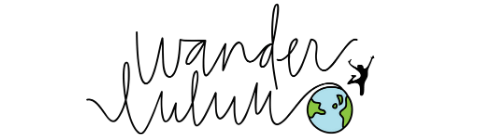 Did you know that I’ve taught SEO & blogging skills to countless women around the world? Yep, I have! You can hire me for 1-1 SEO consulting sessions, as well as content calendar creation and keyword research services!
Did you know that I’ve taught SEO & blogging skills to countless women around the world? Yep, I have! You can hire me for 1-1 SEO consulting sessions, as well as content calendar creation and keyword research services!
Get in touch: wanderer@wanderluluu.com
This page contains affiliate links. At absolutely ZERO additional cost to you, I earn a very small commission if you purchase anything through the links on this page! So help a sister out! It helps me keep Wanderluluu up and running